Icom IC-F5020 Instruction Manual
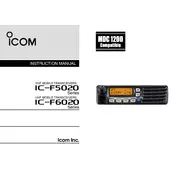
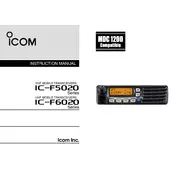
To program frequencies, you need the CS-F3020 programming software and a compatible programming cable. Connect the transceiver to your computer, open the software, and follow the on-screen instructions to input your desired frequencies.
First, check if the transceiver is in the correct mode and the antenna is properly connected. Ensure that the power output settings are configured correctly. If the problem persists, verify that the microphone is functional and properly connected.
To reset the IC-F5020 to factory settings, turn off the transceiver. Then, while holding down the [P0] and [P3] buttons, turn the power back on. This will reset the transceiver to its default settings.
To update the firmware, download the latest firmware version from the Icom website. Connect the transceiver to your computer using the programming cable, and use the provided software to upload the firmware to the device. Follow the instructions carefully to complete the process.
Check the volume settings and ensure the speaker is not muted. Inspect the microphone and speaker connections for any loose cables. If audio issues persist, try using an external speaker or microphone to determine if the internal components are faulty.
Regularly check cables and connectors for wear or damage. Clean the exterior with a soft, damp cloth, and ensure the antenna is securely attached. Periodically check battery contacts and replace any worn components to maintain optimal performance.
The IC-F5020 is primarily an analog transceiver. If digital mode is required, consider using a compatible digital converter or upgrade to a model that supports digital communication natively.
The IC-F5020 requires a 13.6V DC power supply with sufficient current capacity to support its maximum power output. Ensure that the power supply is stable and provides clean power to avoid damage to the transceiver.
To set up channel scanning, access the menu settings and select the scan option. Choose the channels you wish to include in the scan list, then activate the scan mode by pressing the designated scan button on the transceiver.
Store the IC-F5020 in a cool, dry place away from direct sunlight and moisture. Disconnect any external accessories and ensure the transceiver is turned off. Cover the device to protect it from dust and other environmental factors.