Icom IC-F3262DT Instruction Manual
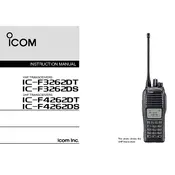
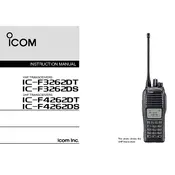
To program frequencies into the Icom IC-F3262DT, use the CS-F3160/F5060 programming software. Connect the transceiver to your computer using the appropriate cable, launch the software, and follow the on-screen instructions to input your desired frequencies.
First, check the battery to ensure it is charged and properly connected. Examine the power switch and verify that it is functioning. If the issue persists, inspect the battery contacts for corrosion or damage and clean them if necessary.
To enhance audio quality, ensure that the transceiver's speaker is clean and unobstructed. Adjust the volume and squelch settings to optimal levels. If using an external microphone or speaker, verify their connections and compatibility with the device.
To reset the IC-F3262DT to factory settings, turn off the transceiver. Hold down the [P0] and [P3] buttons while turning the power back on. This will reset the unit to its default configuration. Note that this will erase all programmed settings.
Regular maintenance includes cleaning the exterior with a soft, dry cloth, checking the antenna for damage, ensuring battery contacts remain clean, and periodically updating the firmware using the manufacturer's guidelines.
If the transceiver is not transmitting, confirm that the channel is not busy and that the Push-to-Talk (PTT) button is functioning. Check the antenna connection and ensure the battery is fully charged. Also, verify that the correct frequency is programmed.
To extend battery life, reduce screen brightness, limit transmission time, and use power-saving features. Ensure the battery is fully charged before use and store it in a cool, dry place when not in use.
Check for any physical damage to the display screen. Ensure the battery is properly seated and fully charged. If the problem persists, reset the device or consult the user manual for further troubleshooting steps.
While third-party accessories may work with the IC-F3262DT, it is recommended to use Icom-approved accessories to ensure compatibility and maintain warranty coverage. Always check compatibility before use.
Download the latest firmware from Icom's official website. Connect the transceiver to your computer using the provided cable, run the firmware update tool, and follow the instructions to complete the update process.