Icom IC-F3230D Instruction Manual
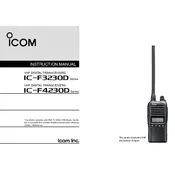
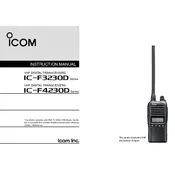
To perform a factory reset on the Icom IC-F3230D, turn off the transceiver. Then hold down the [P1] and [P2] buttons while turning the power back on. This will reset the unit to its factory default settings.
Channels on the IC-F3230D are best programmed using the CS-F3200D software. Connect the transceiver to a computer via the OPC-478UC cable, and use the software to input frequency, tone, and other settings.
If there is no sound from the speaker, check if the volume is turned up and the squelch is set correctly. Also, inspect the speaker itself for any blockages or damage, and ensure that the headset is not plugged in.
To update the firmware, download the latest firmware version from the Icom website. Connect the transceiver to your computer with the appropriate cable and use the firmware update tool provided to install the new firmware.
The IC-F3230D uses a rechargeable BP-232H Li-ion battery pack. To maintain it, fully charge it before initial use, avoid overcharging, and store it in a cool, dry place when not in use for extended periods.
To improve the range, ensure that the antenna is properly connected and in good condition. Use a high-gain antenna if necessary, and operate in open areas to reduce obstructions.
If your IC-F3230D is not transmitting, check the PTT button functionality, ensure the battery is fully charged, verify that the correct frequency is set, and confirm that the microphone is functioning properly.
Consult the user manual for the specific error code. Generally, restarting the transceiver can resolve temporary glitches. If the error persists, a factory reset or firmware update might be required.
The IC-F3230D is designed to be rugged and can operate in a wide range of temperatures. However, ensure that the device is kept dry and clean, and avoid prolonged exposure to extreme temperatures to prevent damage.
To set up a repeater channel, use the programming software to input the repeater's transmit and receive frequencies, along with the required CTCSS/DCS tones. Save the settings to the transceiver to activate the channel.