Icom IC-F3162DS Instruction Manual
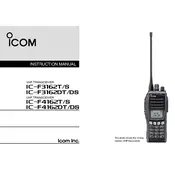
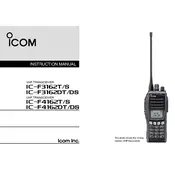
To program a new frequency, use the CS-F3160 cloning software along with the OPC-1122U programming cable. Install the software on your computer, connect the transceiver, and follow the on-screen instructions to input the desired frequency.
To reset the IC-F3162DS to factory settings, turn off the radio, press and hold the [P0] and [P3] buttons, then turn the radio back on while holding these buttons until the reset indication appears on the display.
Check if the microphone is properly connected and functioning. Ensure the PTT (Push-To-Talk) button is not stuck. Verify that the transceiver is set to the correct frequency and that the power output is not set to low.
Download the latest firmware from the Icom website and use the firmware update tool provided. Connect the transceiver to your computer using the OPC-1122U cable and follow the update instructions carefully.
First, ensure the battery is properly seated and the contacts are clean. If the issue persists, try using a different charger. Consider replacing the battery if it is old or damaged.
Ensure the antenna is properly connected and in good condition. Adjust the squelch settings to reduce noise. Try repositioning the transceiver or using a high-gain antenna for better reception.
Yes, the IC-F3162DS supports hands-free operation. You can connect a compatible headset to the accessory jack. Ensure the headset is compatible with the transceiver model.
To lock the keypad, press and hold the [Lock] button until the lock icon appears on the display. Repeat the process to unlock the keypad.
Regularly check and clean the battery contacts and antenna connection points. Update the firmware as needed, and store the transceiver in a dry, cool place when not in use.
Reduce the backlight duration and brightness, limit the use of high power output, and ensure the battery is fully charged before use. Consider carrying a spare battery for extended operations.