Icom IC-F3102D Instruction Manual
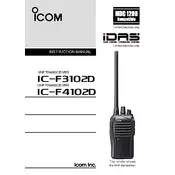
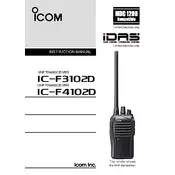
To change the channel, use the channel knob located on the top of the transceiver. Rotate the knob until the desired channel number is displayed on the screen.
If the transceiver does not power on, first check the battery to ensure it is charged and properly connected. If the issue persists, examine the power switch for any damage or obstruction.
To reset the transceiver to factory settings, turn off the device, then press and hold the PTT and Side Button 1 while turning the power back on. Release the buttons when the screen displays a reset confirmation message.
Programming new frequencies requires the CS-F3100D programming software and a compatible programming cable. Connect the transceiver to a computer with the software installed, then follow the on-screen instructions to input new frequencies.
If there is no audio output, check if the volume is turned up and not muted. Also, ensure that the headset or speaker is properly connected and operational.
Regular maintenance includes cleaning the exterior with a soft, dry cloth, checking the antenna for any damage, and ensuring the battery contacts are free of corrosion. Avoid using harsh chemicals or water.
Yes, the Icom IC-F3102D can communicate with other brands of radios as long as they are set to the same frequency and mode. Ensure both devices are compatible with the same transmission standards.
To extend battery life, turn off the transceiver when not in use, reduce transmission power when possible, and disable unnecessary features like backlight and beep tones.
Check the antenna for any physical damage and ensure it is securely connected. Additionally, verify that the transceiver is set to the correct power output level for the environment.
Yes, to lock the keypad, press and hold the keypad lock button until the lock icon appears on the display. To unlock, repeat the process until the icon disappears.