Icom IC-F3100D Instruction Manual
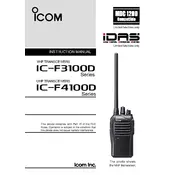
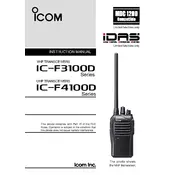
To change the frequency on the Icom IC-F3100D, press the 'Function' key followed by the 'Up' or 'Down' arrow keys to select the desired frequency. Ensure you are in the correct channel mode.
First, check the battery to ensure it is charged and properly attached. Inspect the battery contacts for any dirt or corrosion and clean them if necessary. If the issue persists, try a different battery or consult a professional technician.
To reset the IC-F3100D to factory settings, turn off the radio. Press and hold the 'P0' and 'P1' keys while turning the radio back on. Release the keys when the reset confirmation appears.
To maintain the battery life, avoid overcharging by removing the battery from the charger once it is fully charged. Store the battery in a cool, dry place and avoid exposure to extreme temperatures. Periodic full discharge and charge cycles can also help maintain battery health.
To adjust the squelch level, press the 'Function' key, then use the 'Up' or 'Down' arrow keys to select the squelch setting. Adjust the level to your preference to eliminate unwanted background noise.
Yes, you can program the IC-F3100D using a computer with the appropriate programming software and a compatible programming cable. Follow the software instructions for installation and programming.
Check the speaker and microphone for any obstructions or damage. Adjust the volume level to ensure it's not too high, which can cause distortion. If the problem persists, consult the user manual or contact technical support.
The IC-F3100D is designed to be water-resistant. Ensure all covers and seals are securely closed and undamaged. Avoid submerging the radio in water for prolonged periods. Regularly inspect the seals and replace them if they show signs of wear.
To lock the keypad, press and hold the 'Function' key followed by the 'Lock' key. This will prevent accidental changes to the settings. Repeat the process to unlock the keypad when needed.
To update the firmware, download the latest version from the Icom website. Connect the radio to your computer using a compatible cable, then use the Icom firmware update software to complete the process. Follow the on-screen instructions carefully.