Icom IC-F3011 Instruction Manual
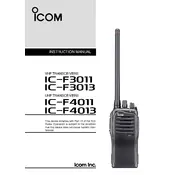
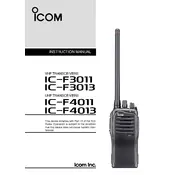
To set the frequency on the Icom IC-F3011, you need to use the programming software provided by Icom. Connect the transceiver to your computer using the appropriate cable and follow the software instructions to set the desired frequency.
First, check that the battery is properly charged and connected. If it still doesn’t turn on, try resetting the transceiver by removing and reinserting the battery. If the problem persists, consult the user manual or contact Icom support.
To improve battery life, ensure that the battery is fully charged before use, reduce the transmission power when possible, and turn off the radio when not in use. Additionally, consider using a battery saver mode if available.
To reset the IC-F3011 to factory settings, turn off the radio, then press and hold the [P0] button while turning it back on. This will restore the transceiver to its default settings.
To change the channel on the IC-F3011, use the channel selector knob located on the top of the transceiver. Turn the knob to select your desired channel.
If the audio is not clear, check the volume control and ensure it is set at an appropriate level. Make sure there are no obstructions covering the speaker, and verify that you are within range of the other communicating device.
Yes, the IC-F3011 can be used with a compatible headset. Check the user manual for a list of recommended headsets and ensure that the headset is properly connected to the accessory jack.
Regular maintenance includes cleaning the exterior with a dry, soft cloth, checking battery contacts for corrosion, and ensuring that all screws and connectors are secure. Avoid using chemical solvents.
To prevent interference, ensure that you are using the correct frequency and settings. Avoid placing the transceiver near other electronic devices that can cause interference. Use the squelch function to filter unwanted noise.
Store the IC-F3011 in a cool, dry place away from direct sunlight. Remove the battery if the transceiver will not be used for an extended period to prevent battery drain or leakage.