Icom IC-F3000 Instruction Manual
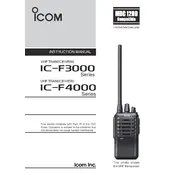
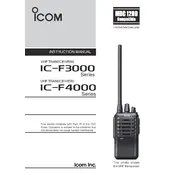
To reset the Icom IC-F3000 to factory settings, turn off the radio, hold down the [P0] and [P3] buttons simultaneously, and then turn the radio back on. Release the buttons once the reset process begins.
To change the frequency, enter the programming mode using the software provided by Icom. Connect the transceiver to your computer via the programming cable, and use the software to input the desired frequencies.
To improve battery life, reduce transmission power where possible, turn off unnecessary features such as backlighting, and ensure the battery is fully charged and in good condition.
If the IC-F3000 does not power on, check the battery charge level and connections. Ensure the battery is securely attached and try using a different battery if available. If the issue persists, consult Icom support.
Programming channels requires the use of the Icom programming software. Connect the radio to a PC with the appropriate cable, launch the software, and follow the prompts to add or edit channels.
Check the volume settings first. Ensure the speaker is not obstructed and that the microphone is working properly. If audio issues persist, verify channel settings and consult the user manual for further troubleshooting tips.
Regularly inspect the radio for physical damage, clean the device using a soft cloth, and ensure the battery contacts are clean. Periodically check the firmware for updates and install them as necessary.
Yes, the IC-F3000 can be used with a compatible headset. Ensure the headset has the correct connector type and impedance for optimal performance.
To update the firmware, download the latest firmware version from the Icom website. Connect the transceiver to your PC using the programming cable, and follow the instructions provided with the firmware package.
Store the IC-F3000 in a cool, dry place. Remove the battery if the device will not be used for an extended period to prevent battery drain or leakage. Keep the radio in a protective case if possible.