Icom IC-A110EURO Instruction Manual
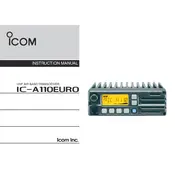
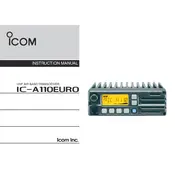
To perform a factory reset on the IC-A110EURO, turn off the transceiver, then press and hold the [FUNC] and [SQL] buttons simultaneously while turning the power back on. Release the buttons once the display shows "RESET".
Improving transmission range can be achieved by ensuring the antenna is properly installed and free from obstructions, using a high-quality external antenna, and ensuring the transceiver is properly grounded.
Check the microphone connection for any loose or damaged cables, ensure the volume is set to an appropriate level, and verify that the squelch level is not set too high. If distortion persists, consider checking for external interference.
To program frequencies, press the [FUNC] key, then use the tuning knob to select the desired frequency. Press the [ENT] key to store it. Refer to the user manual for detailed steps and menu navigation.
To calibrate the squelch, turn the squelch knob counterclockwise until you hear noise, then gradually turn it clockwise until the noise just disappears. This sets the squelch threshold correctly.
Yes, you can connect an external speaker to the IC-A110EURO. Use the external speaker jack located at the back of the transceiver. Ensure the speaker impedance matches the required specifications of the transceiver.
Regular maintenance should be performed at least once a year. This includes checking connections, cleaning the unit, and inspecting cables and antennas for wear. In high-use environments, more frequent checks may be necessary.
Check the power cable connections and ensure the power source is functioning. Verify the fuse is intact and replace it if necessary. If the issue persists, consult a professional technician.
Ensure the transceiver is properly grounded and use shielded cables if possible. Keep the transceiver away from other electronic devices and consider using a noise filter on the power supply.
Store the IC-A110EURO in a cool, dry place away from direct sunlight and moisture. Ensure it is switched off and disconnected from the power source. Cover the unit to protect it from dust.