Icom IC-910H Instruction Manual
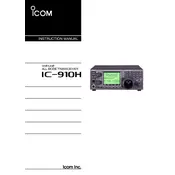
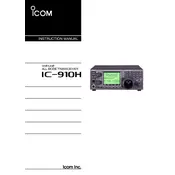
To reset the IC-910H to factory settings, turn off the transceiver. Press and hold the [SET] and [LOCK] keys while turning the power back on. This will clear all settings and memories.
To adjust the squelch, rotate the SQL control knob until the noise just disappears. This sets the threshold level where the receiver will mute if the signal is below a certain strength.
Connect the external antenna to the ANT connector on the rear panel. Ensure the antenna is properly matched to the frequency range you intend to operate on, with a low SWR for optimal performance.
Check the power cable connections and ensure that the power supply is functional and providing the correct voltage. Inspect the fuses in the power cable and replace if necessary.
Ensure the antenna is properly installed and free from obstructions. Adjust the RF gain control for the best signal-to-noise ratio and consider using a preamplifier for weak signals.
Routinely check and clean the antenna connections and ensure the cooling fan and vents are free from dust. Perform regular checks on the power cables and connectors for signs of wear.
Select the desired frequency and mode using the VFO. Press and hold the [MW] button, then select a memory channel using the [UP]/[DOWN] buttons. Press [MW] again to store the frequency.
Check the microphone connection and ensure that the mic gain is not set too high. If using an external speaker, ensure it is compatible and not damaged. Adjust the AF gain for clear audio.
The IC-910H does not support firmware updates as it uses conventional analog technology without digital firmware upgrade capabilities.
Set the transceiver to satellite mode by pressing the [SAT] button. Use dual VFOs to set the uplink and downlink frequencies. Adjust the Doppler shift manually during operation.