Icom IC-80AD Instruction Manual
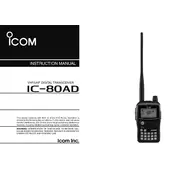
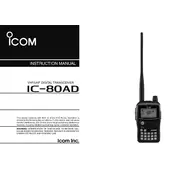
To reset the IC-80AD to factory settings, turn the transceiver off. Then, while holding down the [S.MW] and [DUP] keys, turn the power back on. This will reset all settings to their defaults.
First, check if the battery is properly charged and connected. If the problem persists, try using a different battery or power source. Inspect the power connectors for any damage or corrosion.
Check the microphone gain settings and adjust them as needed. Make sure the antenna is properly connected and not damaged, as this can affect signal quality.
Enter VFO mode by pressing [VFO/MR]. Use the keypad to enter the desired frequency. Press [S.MW] to store the frequency, then choose the memory channel by rotating the dial and press [S.MW] again to confirm.
Download the firmware update from Icom's website. Connect your IC-80AD to your computer using the appropriate cable. Follow the instructions provided with the firmware to complete the update process.
Use a soft, dry cloth to wipe the exterior. Avoid using chemicals or solvents. Regularly inspect the antenna and battery contacts for corrosion and clean gently if necessary.
Ensure that the antenna is correctly attached and not damaged. Check the squelch setting and adjust if necessary. Verify that the transceiver is set to the correct frequency and mode.
Reduce the backlight brightness and timeout settings. Limit the use of high-power transmissions and use power save mode when possible. Regularly charge the battery and avoid deep discharges.
Common error messages include "LOW BATT" indicating low battery, requiring a recharge. "ERROR" can indicate a programming issue, which may be resolved by checking frequency settings or performing a reset.
Yes, you can use an external antenna. Ensure the antenna is compatible with the frequency range of the IC-80AD. Connect the external antenna to the BNC connector on the top of the transceiver.