Icom IC-746 Instruction Manual
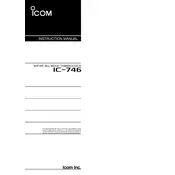
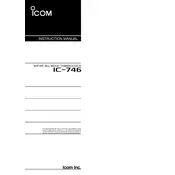
To perform a factory reset on the Icom IC-746, turn off the transceiver. Press and hold the [SET] and [MW] buttons while turning the power back on. This will reset all settings to their factory defaults.
First, check the power connections and ensure the power supply is functioning correctly. If the connections are secure and the issue persists, inspect the fuse for any damage and replace if necessary. If the problem continues, professional service may be required.
To improve audio quality, adjust the RF gain and AF gain settings to reduce noise. Additionally, try using an external speaker or a noise-cancelling microphone for better clarity.
To tune the antenna, use the built-in antenna tuner by pressing the [TUNE] button. Ensure your transceiver is connected to a suitable antenna and operate in a clear frequency for best results.
The Icom IC-746 does not support firmware updates as it is an older model. Ensure you are using the transceiver within its specifications and consult Icom support for any significant issues.
Overheating can be caused by prolonged transmission at high power, inadequate ventilation, or faulty components. Ensure the transceiver is in a well-ventilated area and avoid continuous high-power transmissions.
Check all power connections and the power supply unit for stability. Inspect the power cable for any wear or damage. If the problem persists, internal inspection by a professional may be necessary to check for loose connections.
Regularly clean the exterior with a soft cloth, check all connections for wear, and ensure the antenna system is in good condition. Perform periodic checks on the SWR and operate within the specified power levels to prolong the device’s lifespan.
Ensure the antenna is properly connected and tuned. Check the RF gain and squelch settings. If using an external antenna, verify its condition and orientation. Try operating on different bands to diagnose potential interference issues.
Yes, you can connect the IC-746 to a computer using an appropriate interface cable and software such as Ham Radio Deluxe or FLdigi. Consult the software documentation for configuration instructions specific to the IC-746.