Icom IC-7200 Instruction Manual
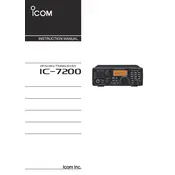
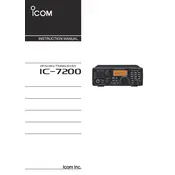
To perform a factory reset on the Icom IC-7200, turn off the transceiver. Then, while holding down the [F-INP ENT] and [M-CL] buttons, turn the power back on. This will reset all settings to factory defaults.
To connect an external tuner, use the ACC connector on the rear of the IC-7200. Ensure the tuner is compatible with the transceiver's output and supports the frequency range you intend to operate. Refer to the tuner's manual for specific connection instructions.
To improve transmit audio quality, adjust the microphone gain and compression settings. Access the menu and navigate to the microphone settings to fine-tune these parameters. Using an external microphone can also enhance audio quality.
Check the power cable connections to ensure they are secure. Verify that the power source is supplying the correct voltage and current. Inspect the fuse in the power cable for any damage and replace it if necessary.
Regularly inspect and clean the transceiver, especially the vents and connectors, to prevent dust buildup. Store the radio in a dry, cool place and avoid exposure to extreme humidity or temperature. Periodically check all cables and connections for wear or damage.
To reduce RF feedback, ensure that all cables are properly shielded and routed away from RF sources. Use a high-quality antenna and check that it is correctly matched to the transceiver. Consider using ferrite beads on cables to minimize RF interference.
Visit the Icom website to download the latest firmware update for the IC-7200. Follow the instructions provided with the update package, which typically involve connecting the transceiver to a computer via USB and running the update software.
To set up digital modes, connect the IC-7200 to a computer using a USB cable. Use software like FLDIGI or HRD to configure the digital mode settings. Ensure that the transceiver is in USB-D mode and adjust the audio levels for optimal performance.
Check the antenna connection and ensure it is properly connected and in good condition. Verify that the RF gain is set correctly and that the ATT (attenuator) is not enabled. Additionally, inspect the antenna for any damage or issues.
Ensure there is adequate ventilation around the transceiver. Use an external cooling fan if necessary, especially during high-duty cycles such as digital mode operations. Avoid operating at maximum power for extended periods to reduce heat buildup.