Icom IC-706MKII Instruction Manual
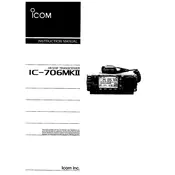
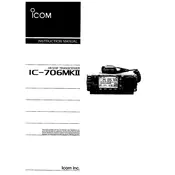
To perform a factory reset on the Icom IC-706MKII, turn off the transceiver. Then, while holding down the [SET] and [LOCK] buttons, turn the power back on. This will reset the settings to factory defaults.
Connect an external antenna to the Icom IC-706MKII using a high-quality coaxial cable with a PL-259 connector. Ensure the antenna is properly tuned to the desired frequency band for optimal performance.
To improve audio quality, adjust the microphone gain and compression settings. Use a high-quality microphone and ensure that the speech processor is set to an appropriate level for the operating conditions.
If the IC-706MKII does not power on, check the power cable connections and ensure the power supply is functioning correctly. Verify the fuse in the power cable is intact. If the issue persists, consult a professional technician.
To set memory channels, select the desired frequency and mode. Press [MW] (Memory Write), then select a memory channel number using the tuning knob. Press [MW] again to store the frequency in the selected memory channel.
To reduce RF feedback, ensure all cables are properly shielded and grounded. Use ferrite beads on microphone and power cables. Adjust the antenna placement to minimize interaction with other electronic devices.
Regularly clean the exterior with a soft, dry cloth. Check and clean all connectors to ensure good contact. Periodically inspect the power cable and antenna connections for wear or damage.
The Icom IC-706MKII does not support firmware updates via software. Its firmware is embedded and can only be updated by replacing the ROM chip, which requires professional service.
Common causes of poor transmission quality include incorrect microphone settings, faulty cables, or a poorly tuned antenna. Verify settings and connections, and ensure the antenna is properly matched to the operating frequency.
To adjust the RF power output, press the [PWR] button and use the main tuning dial to increase or decrease the power level. Ensure the power setting is appropriate for the mode and band in use.