Icom IC-703 Instruction Manual
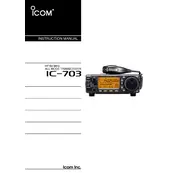
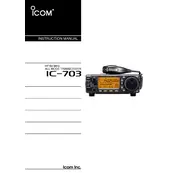
To perform a factory reset on the Icom IC-703, turn off the transceiver. While holding down the [F-INP/ENT] button, turn the radio back on. This will reset all settings to their default values.
To set the microphone gain, press the [MIC GAIN] button and use the main dial to adjust the level. It's recommended to start at the midpoint and adjust according to your voice level and modulation requirements.
To adjust the RF power output, press the [RF PWR] button and turn the main dial to select the desired power level. Ensure that the selected power level is suitable for your operating conditions.
First, check the power supply connection and ensure it's providing the correct voltage. Inspect all cables for damage and verify the fuse is intact. If the issue persists, consult the user manual or contact support.
Regularly inspect the antenna connector for corrosion or wear. Clean the connector with a suitable contact cleaner and ensure it is securely attached to prevent signal loss.
Improving receiver sensitivity can be achieved by ensuring the antenna is properly tuned and that all connections are secure. Additionally, minimize environmental interference and consider using an external preamplifier if necessary.
The IC-703 does not support firmware updates as it predates common user-updatable firmware technology. Ensure your device is operating correctly through regular maintenance and calibration.
To set up for digital modes, connect the IC-703 to a computer using an appropriate interface cable. Configure the software to match the transceiver’s settings, ensuring the correct baud rate and audio levels are set for optimal performance.
Ensure the unit has adequate ventilation and is not operated in direct sunlight or in a confined space. Avoid operating at maximum power for extended periods. Use a cooling fan if necessary to maintain optimal temperature.
Frequency accuracy can be ensured by regularly calibrating the transceiver against a known frequency standard. Perform this calibration as per the instructions in the user manual to maintain accurate frequency readings.