Icom IC-7000 Instruction Manual
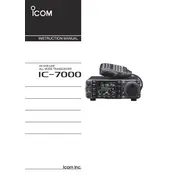
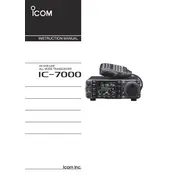
To perform a factory reset on the Icom IC-7000, turn the radio off. Then, hold down the [M-CH] and [MENU] buttons while turning the power back on. This will reset all settings to default values.
Check the microphone connection and ensure it is securely attached. Verify that the transceiver is set to the correct frequency and mode. Ensure that the SWR is within acceptable limits and that the antenna is properly connected.
Unfortunately, the Icom IC-7000 does not support firmware updates via user intervention as it is managed by Icom service centers. For any firmware-related concerns, contacting an authorized Icom service center is recommended.
To clean your IC-7000, use a soft, damp cloth. Avoid using harsh chemicals or solvents. Regularly inspect connectors and ensure that ventilation slots are free from dust and debris to prevent overheating.
Yes, the IC-7000 has an external speaker jack. Simply connect a compatible external speaker to the jack for improved audio quality. Ensure the speaker impedance matches the recommended specifications.
Improving receive sensitivity can be achieved by ensuring a high-quality, properly installed antenna system. Additionally, using an external preamplifier and reducing local noise sources can enhance reception.
Overheating can be caused by inadequate ventilation or prolonged transmission at high power levels. Ensure the heatsink is not obstructed and consider using a cooling fan to assist with heat dissipation.
To save a memory channel, tune to the desired frequency, press [V/M] to enter memory mode, and hold [MW] to store. To recall, press [V/M] and use the tuning knob to select the desired memory channel.
Common audio issues include distortion or low volume. Ensure the AF gain is set correctly, check the speaker connections, and verify that the squelch is not set too high. Adjust settings or replace faulty components as needed.
Yes, the IC-7000 can be used for digital modes like PSK31. You'll need an interface device to connect the radio to your computer and appropriate software to handle the digital signal processing.