Icom IC-502A Instruction Manual
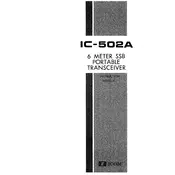
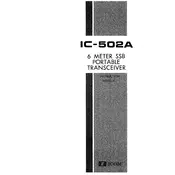
To perform a factory reset on the Icom IC-502A, turn off the transceiver, hold down the 'FUNC' button, and turn the power back on. This will reset the settings to factory defaults.
To tune the antenna, connect the SWR meter between the transceiver and the antenna. Transmit at low power and adjust the antenna until the SWR reading is as low as possible.
Ensure that the microphone gain is set correctly and avoid over-modulation. Consider using an external speaker with better audio fidelity.
Check the power cable connections and ensure the power source is functioning. Also, inspect the fuse and replace it if it is blown.
To adjust the squelch, turn the squelch knob clockwise until the noise disappears. Adjust carefully to avoid muting weak signals.
Yes, you can use a headset with the IC-502A. Connect the headset to the microphone and headphone jacks, and adjust the audio levels for optimal performance.
Regularly clean the exterior with a soft cloth, ensure proper ventilation to avoid overheating, and periodically check connections for corrosion.
Verify the antenna connections, ensure the SWR is low, and check that the power output settings are correct. Also, inspect for any damage to the coaxial cable.
Check the VFO settings and recalibrate the frequency if necessary. If the issue persists, consult the service manual for oscillator adjustments.
To extend the operating range, use a high-gain directional antenna and ensure it is properly aligned. Additionally, consider operating in areas with minimal obstructions.