Icom IC-45A Instruction Manual
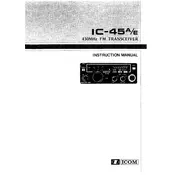
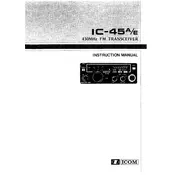
To perform a factory reset on the Icom IC-45A, turn off the transceiver, hold down the [FUNC] button, and turn the power back on while holding the button. This will reset all settings to factory defaults.
The recommended power supply voltage for the Icom IC-45A is 13.8 V DC ±15%. Ensure your power supply is within this range to prevent damage.
To improve audio quality, ensure your microphone is properly connected, adjust the RF gain control, and use the built-in audio equalizer to optimize sound settings according to your preference.
Check the SWR of your antenna system to ensure it's within acceptable limits. Also, verify that the transmit power settings are configured correctly and that the microphone is working properly.
Ensure that the ventilation slots are not blocked and that the transceiver is in a well-ventilated area. Additionally, reduce the transmit power if operating continuously at high power levels.
To update the firmware, download the latest version from the Icom official website, connect the transceiver to your computer via USB, and follow the on-screen instructions provided in the firmware update tool.
Use a soft, dry cloth to clean the exterior. Avoid using any cleaning solutions or water to prevent damage. For more stubborn dirt, slightly dampen the cloth with water.
To program new frequencies, press the [VFO] button to enter VFO mode, use the tuning dial to select the desired frequency, then press and hold the [MEMORY] button to store it into a memory channel.
Poor reception can be caused by antenna issues, nearby electronic interference, or incorrect settings. Ensure your antenna is properly tuned and check for sources of interference. Adjust the RF gain and squelch settings as needed.
Regularly inspect the antenna connection, ensure the power supply is stable, and clean the unit to prevent dust accumulation. Additionally, perform firmware updates when available and periodically check the SWR of your antenna system.