Icom IC-449E Instruction Manual
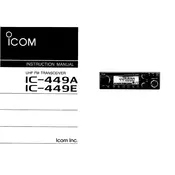
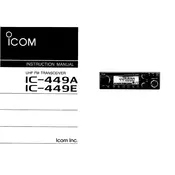
To perform a factory reset on the Icom IC-449E, turn off the transceiver. Then, hold down the [FUNC] button and turn the power back on while continuing to hold the button. This will reset the device to its factory settings.
First, check if the power cable is properly connected to both the transceiver and the power source. Verify that the power source is functional and providing the correct voltage. If the issue persists, inspect the fuse in the power cable for any damage and replace it if necessary.
To improve audio quality, adjust the squelch and volume settings appropriately. Ensure that the microphone is working correctly and consider using an external speaker for enhanced sound output. Also, check for any interference from nearby electronic devices.
Visit the Icom official website and download the latest firmware for the IC-449E. Connect your transceiver to a computer using the appropriate cable. Follow the instructions provided in the firmware update guide to complete the process. Ensure the device is powered during the update.
Check the antenna connection and ensure it is secure. Verify the SWR (Standing Wave Ratio) to ensure it is within acceptable limits. Test the microphone for proper functioning and check if the frequency settings are correct for your transmission needs.
Regularly inspect the transceiver for dust and clean it with a soft, dry cloth. Check all connectors and cables for wear or damage. Periodically test the functionality of all buttons and knobs to ensure they are operating smoothly.
Press the [MEMORY] button followed by the [FUNC] button to enter memory mode. Use the tuning knob to select the desired channel. Press and hold the [MEMORY] button until the channel number flashes, then enter the frequency and settings you wish to save. Press [MEMORY] again to store the channel.
Ensure the antenna is connected and properly tuned for the frequency band you are using. Check the squelch setting to make sure it is not set too high. Verify that the transceiver is set to the correct frequency and mode.
Yes, you can connect an external antenna to the IC-449E. Use a compatible coaxial cable to connect the external antenna to the antenna jack on the transceiver. Ensure the antenna is suitable for the frequency range you intend to use.
To adjust the RF power output, press the [FUNC] button and then the [RF PWR] button. Use the tuning knob to increase or decrease the power level as needed. Adjusting the power output can help in achieving optimum transmission range and clarity.