Icom IC-40S Instruction Manual
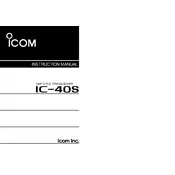
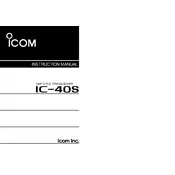
To change the frequency, press the 'F' button followed by the 'Up' or 'Down' arrow keys to adjust the frequency to your desired setting.
Check if the battery is properly inserted and charged. Ensure the power switch is turned on. If the issue persists, try using a different battery or power source.
To perform a factory reset, turn off the transceiver, then press and hold the 'F' button while turning the unit back on. This will reset all settings to factory defaults.
To install a new antenna, simply unscrew the current antenna and screw in the new one. Ensure it is securely fastened for optimal performance.
To maintain battery life, avoid overcharging and completely discharging the battery. Store the battery in a cool, dry place when not in use. Regularly charge the battery to keep it in good condition.
Ensure the microphone is not obstructed and speak clearly into it. Adjust the squelch control to reduce background noise. Additionally, check that the antenna is properly connected and not damaged.
If the transceiver is overheating, turn it off and allow it to cool down. Ensure the vents are not blocked and avoid using it in direct sunlight for extended periods.
To set up a channel scan, press the 'Scan' button. The transceiver will automatically scan through the available channels. To stop scanning, press the 'Scan' button again.
Yes, the IC-40S can be used with a compatible headset. Simply connect the headset to the accessory jack and ensure it is properly configured in the settings menu.
To clean the transceiver, use a soft, dry cloth to wipe the exterior. Avoid using harsh chemicals or water. Ensure the device is turned off and disconnected from any power source before cleaning.