Icom IC-40Jr Instruction Manual
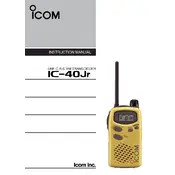
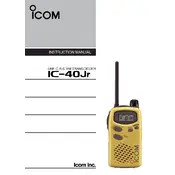
To program frequencies, first turn off the radio. Hold down the 'Function' button while turning the power back on. Use the 'Up' and 'Down' buttons to select the desired frequency. Press 'Function' again to save.
Check the battery to ensure it is charged. Verify the battery is inserted correctly. If the issue persists, inspect the battery terminals for corrosion and clean if necessary.
Yes, to reset to factory settings, turn off the device. Press and hold both the 'Function' and 'Up' buttons while turning the power back on. Release the buttons when the reset confirmation appears.
Ensure the antenna is fully extended and in good condition. Avoid obstructions between the units. For optimal performance, use the transceiver in open areas with minimal interference.
Use a soft, dry cloth to clean the exterior. Avoid using chemical cleaners. Regularly inspect the battery compartment and terminals for corrosion. Store in a dry, cool place when not in use.
Ensure the correct frequency is set and the squelch level is adjusted properly. Check the antenna for damage or improper connection. Verify there is no interference from nearby electronic devices.
Press the 'Function' button, then use the 'Up' and 'Down' buttons to adjust the squelch level. Find a balance where background noise is minimized without cutting off weak signals.
Yes, the IC-40Jr is compatible with external headsets. Connect the headset to the appropriate jack on the device, ensuring it fits securely. Adjust the volume as needed.
The battery icon on the display will flash or show a low battery indicator. Additionally, you may notice a decrease in transmission power or the device may power off unexpectedly.
Ensure the transceiver is used in a well-ventilated area. Avoid excessive transmission time. If overheating occurs, turn off the device and allow it to cool before resuming use.