Icom IC-3200E Instruction Manual
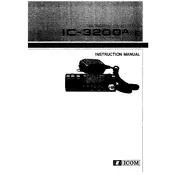
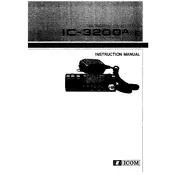
To reset the Icom IC-3200E to factory settings, turn off the radio. Then, hold down the [SET] button while turning the radio back on. This will restore the default settings.
First, ensure that the power output settings are configured correctly in the menu. Check the antenna connection and ensure it is secure. Verify that the SWR (Standing Wave Ratio) is optimal. If issues persist, consult the service manual or contact Icom support.
To program channels, enter the frequency using the VFO mode, then press and hold the [MEMO] button until a memory channel number appears. Use the tuning knob to select the desired channel, then press [MEMO] again to store it.
Ensure the volume is turned up and the squelch is properly adjusted. Check if an external speaker is connected and working. If the issue persists, inspect the internal speaker connections and replace the speaker if necessary.
To improve reception sensitivity, use a high-quality antenna and ensure it is properly tuned. Check for sources of interference and relocate the radio or antenna if necessary. Additionally, verify that the RF gain is set to an appropriate level.
Clean the exterior with a soft, dry cloth. Avoid using harsh chemicals or solvents. Periodically inspect connectors and cables for wear or corrosion, and ensure the cooling vents are free of dust and debris.
To enable dual receive, press the [DUAL] button. This allows monitoring of two frequencies simultaneously. Use the tuning knob to adjust each frequency, and toggle between the main and sub-bands using the [BAND] button.
Check the power supply and ensure the radio is receiving adequate voltage. Inspect the display for physical damage. If the problem continues, a repair or replacement of the display module may be necessary.
The IC-3200E typically does not support firmware updates due to its hardware design. However, always check the Icom website or contact support to confirm if updates are available for your model.
Overheating can be caused by prolonged transmission at high power levels, blocked cooling vents, or failure of internal cooling components. Ensure adequate ventilation, avoid long transmissions, and regularly check the cooling system. Consider using an external fan if necessary.