Icom IC-2800H Instruction Manual
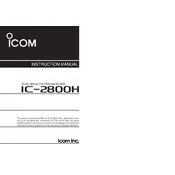
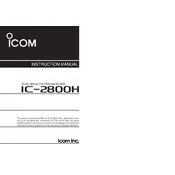
To perform a factory reset on the Icom IC-2800H, turn off the transceiver. Then, hold down the [SET] and [MIC] buttons while turning the power back on. This will reset all settings to factory defaults.
To program frequencies, press the [VFO] button to enter VFO mode, tune to the desired frequency using the dial, and then press and hold the [MW] (Memory Write) button. Select a memory channel using the dial, and press [MW] again to save the frequency.
Ensure that the microphone is securely connected and the correct band is selected. Check if the transceiver is set to a frequency that requires a CTCSS tone or DCS code and configure these settings if necessary.
Improving audio quality can be achieved by adjusting the AF gain and RF squelch settings. Additionally, ensure that the microphone is in good condition and that the antenna is properly tuned.
If the transceiver is overheating, ensure that it is in a well-ventilated area. Check if the cooling fan is functioning properly. Avoid operating at high power for extended periods and consider using an external fan to aid cooling.
Press the [SET] button to access the settings menu. Use the dial to navigate to the display settings and select the color option. Choose your preferred display color from the available options.
Yes, the IC-2800H supports dual-band operation. Press the [BAND] button to toggle between the VHF and UHF bands, and use the dual-watch feature to monitor both bands simultaneously.
To update the firmware, download the latest firmware from the Icom website. Connect the transceiver to your computer via the appropriate cable, and follow the instructions provided with the firmware update utility.
Check if the antenna is properly connected and suitable for the frequencies you are using. Verify that the squelch setting is not too high and that no interference is present in the operating environment.
Regular maintenance includes cleaning the exterior, checking all connections, and ensuring the antenna is in good condition. Periodically update the firmware and inspect the cooling fan for dust buildup.