Icom IC-230 Instruction Manual
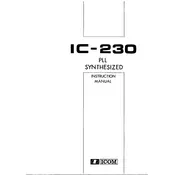
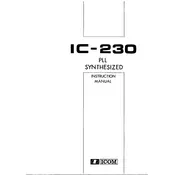
To perform a factory reset on the Icom IC-2300H, turn off the radio. Then, press and hold the [SET] and [MW] buttons while turning the power back on. Continue holding the buttons until the radio displays "CLEAR," indicating the reset is complete.
To program frequencies into the Icom IC-2300H, press the [VFO/MR/CALL] button to enter VFO mode. Use the tuning knob to select your desired frequency. Press and hold the [MW] button until the memory channel number blinks, then turn the tuning knob to select the desired memory channel. Press [MW] again to save.
To improve audio clarity, adjust the squelch level by turning the [SQL] knob until the background noise just disappears. Also, ensure that the microphone is properly connected and positioned close to your mouth.
If the IC-2300H is not transmitting, first check that the microphone is securely connected. Ensure that the radio is not in a locked mode by pressing the [LOCK] button. Verify that the antenna is properly connected and not damaged. Finally, check the power output setting and increase it if necessary.
To adjust the power output, press the [FUNC] key, then press the [H/L] button. Use the tuning knob to select the desired power level: High, Medium, or Low. Press the [H/L] button again to confirm your selection.
To set up repeater offsets, first enter the desired frequency in VFO mode. Press [FUNC] and then [DUP] to select the offset direction (+, -, or none). Use the [DUP] button to cycle through the options. The default offset values can be adjusted in the set mode if needed.
Regular maintenance for the IC-2300H includes checking the antenna connection, cleaning the exterior with a soft, dry cloth, and ensuring that the power connections are secure. Periodically check for firmware updates from Icom to keep the radio's software current.
Overheating can occur if the IC-2300H is operated at high power levels for extended periods. Ensure the radio is in a well-ventilated area and not exposed to direct sunlight. Consider using a cooling fan if overheating persists.
For poor reception issues, ensure that the antenna is properly connected and of the correct type for your frequency range. Check the squelch setting and adjust if necessary. Also, verify that there are no sources of interference nearby.
Yes, the IC-2300H can be used in a mobile setup. Ensure the radio is mounted securely to avoid movement during transit. Use a suitable mobile antenna for the frequency bands you intend to operate on. Check that the vehicle's power supply can support the radio's power requirements.