Icom IC-22S Instruction Manual
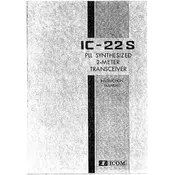
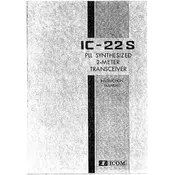
To perform a factory reset on the Icom IC-22S, power off the unit, then press and hold the 'Function' button while turning the power back on. This will reset the transceiver to its default factory settings.
To tune the IC-22S, ensure the SWR meter is connected properly. Set the transceiver to the desired frequency, key the microphone, and adjust the antenna tuner until the SWR is minimized, indicating optimal performance.
Check the power cable connections and ensure the power supply is working. Verify the fuse is intact and not blown. If issues persist, inspect the internal power distribution for faults or consider consulting a professional technician.
Regularly clean the unit with a soft cloth, inspect cables and connectors for wear, and ensure the cooling vents are free from dust. Periodic checks of SWR and power output are also recommended to maintain performance.
Check the antenna connections and SWR to ensure they are correct. Inspect if the microphone gain settings are appropriate. If the problem persists, recalibrate the transceiver or consult a technician for further inspection.
Ensure the microphone is set to the correct gain and positioned properly. Use an external speaker or headphones if necessary. Adjust the RF gain and squelch controls to minimize background noise.
Switch the transceiver to VFO mode, select the desired frequency using the tuning dial, and store it into memory by pressing the 'Memory' button followed by the desired memory channel number.
Check the antenna connections and ensure the antenna is in good condition. Verify that the squelch setting is not too high, which can block weak signals. Also, inspect for nearby electronic interference sources that may affect reception.
Common signs include unusual noises, reduced transmission range, frequent power loss, or difficulty maintaining frequency stability. If you notice any of these, it may be time for a professional service check.
Yes, but ensure the alternative power supply has the correct voltage (typically 13.8V DC) and current rating to match the IC-22S specifications. Using an incorrect power supply can damage the transceiver.