Icom IC-215 Instruction Manual
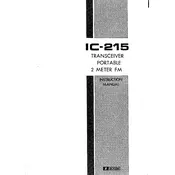
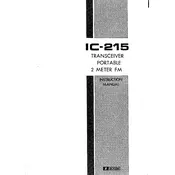
To perform a factory reset on the Icom IC-215, first turn off the transceiver. Then, while holding down the [FUNC] and [SET] buttons, turn the power back on. This will reset the settings to factory defaults.
To tune the IC-215, connect a dummy load to the antenna output, set the transceiver to a low power setting, and use a frequency counter to ensure accurate frequency output. Adjust the internal tuning capacitors and inductors as per the service manual for best performance.
Check for audio distortion by ensuring the microphone is properly connected and not damaged. Also, verify that the modulation settings are correct and not set too high. If the problem persists, inspect the audio amplifier circuit for any faulty components.
Regular maintenance includes cleaning the exterior with a soft cloth, checking and tightening all connections, ensuring the cooling vents are clear, and periodically testing the battery or power supply voltage. It's also advisable to inspect for any signs of corrosion or wear.
The Icom IC-215 does not have a user-updateable firmware process. If a firmware update is necessary, it typically requires professional service or sending the unit to an authorized Icom service center.
To connect an external antenna, ensure the transceiver is turned off and use a coaxial cable with a PL-259 connector compatible with the SO-239 antenna socket on the IC-215. Securely attach the connector and ensure a good ground connection.
Yes, you can use a headset with the IC-215. Connect the headset to the microphone and speaker jacks on the transceiver. Ensure the headset impedance matches the radio's specifications for optimal audio quality.
Frequency drift can often be resolved by ensuring the transceiver is properly warmed up before operation and checking that the VFO is correctly calibrated. In some cases, component aging may require professional realignment.
If the IC-215 does not power on, first check the power supply or battery for correct voltage output. Inspect the power cable for any damage or loose connections. If everything appears fine, a blown fuse inside the unit may need replacing.
To improve reception quality, ensure your antenna is correctly positioned and free of obstructions. Use a high-quality coaxial cable and check for any signs of damage. Additionally, consider using an external preamplifier for weak signals.