Icom IC-2100H Instruction Manual
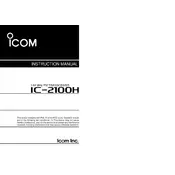
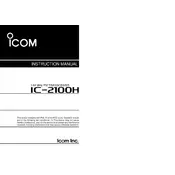
To program a frequency into the Icom IC-2100H, turn the radio on, press the "VFO" button to enter VFO mode, use the main dial to select the desired frequency, and then hold the "MW" button until the display flashes to store the frequency in memory.
If the Icom IC-2100H does not power on, check the power connections, ensure the battery is charged or the power supply is functioning, and inspect the fuse in the power cable for any damage or disconnection.
To improve transmission range, ensure your antenna is properly tuned and mounted, increase the power output setting if possible, and operate from an elevated location to reduce physical obstructions.
To reset the IC-2100H to factory settings, turn off the radio, hold down the "SQL" and "MW" buttons simultaneously, and then turn the radio back on while still holding the buttons until "CLEAR" appears on the display.
To reduce interference, adjust the squelch level by turning the SQL knob clockwise, use a high quality, properly matched antenna, and ensure all connections are secure and free of corrosion.
To set up repeater offsets, select the desired frequency in VFO mode, press the "FUNC" button followed by the "DUP" button to choose a positive or negative offset, and then enter the offset frequency using the main dial.
To activate CTCSS, press the "FUNC" button followed by the "TONE" button, select the desired CTCSS tone frequency using the main dial, and then press "FUNC" and "TONE" again to save the setting.
Poor audio quality can be due to a faulty microphone, incorrect mic gain settings, or a bad antenna connection. Ensure the microphone is functioning properly and check all connections.
Regular maintenance includes cleaning the unit with a soft, dry cloth, checking and tightening all external connections, inspecting the antenna for damage, and ensuring the cooling fan is unobstructed.
If the display shows an error code, refer to the user manual for the specific code meaning, perform a system reset if necessary, and check for any hardware faults or loose connections.