Icom IC-202S Instruction Manual
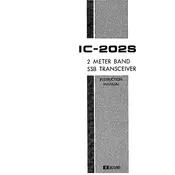
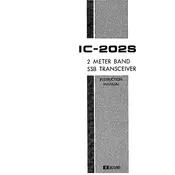
To perform a factory reset on the Icom IC-202S, power off the device. Then, while holding down the 'FUNC' button, turn the power back on. This will reset the transceiver to its original factory settings.
To align the frequency, use a frequency counter connected to the output. Adjust the VFO knob until the desired frequency is displayed. Refer to the service manual for detailed alignment procedures.
Improving audio quality can be achieved by adjusting the microphone gain and using an external speaker. Ensure all connections are secure and consider using a noise-canceling microphone.
Check the power supply and ensure it's providing the correct voltage. Inspect the power cable and fuses for any damage. If the issue persists, consult a professional technician.
To manually tune the IC-202S, use the main tuning dial to adjust the frequency. Fine-tune with the clarifier control to enhance signal clarity.
Regularly clean the exterior with a soft, dry cloth. Check all connections and replace any worn cables. Periodically test the unit's performance and recalibrate as necessary.
Yes, the IC-202S can be connected to an external antenna via the antenna connector on the back panel. Ensure the antenna is properly tuned to the operating frequency for best results.
Overheating can be caused by prolonged operation at high power levels. Ensure adequate ventilation and avoid blocking the cooling vents. Consider installing an external fan if overheating persists.
The IC-202S does not typically require firmware updates as it is an analog transceiver. Please verify with Icom for any specific firmware update needs or tools required.
Check the antenna connection and ensure it is secure. Verify the frequency settings and adjust the squelch and RF gain controls. If issues persist, inspect the antenna system for faults.