Icom IC-12A Instruction Manual
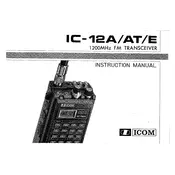
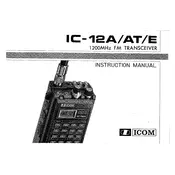
To perform a factory reset on the Icom IC-12A, turn off the transceiver, then hold down the [FUNC] and [V/M] buttons while turning it back on. This will reset the device to its default factory settings.
To connect an external antenna, ensure the transceiver is turned off. Attach the antenna's coaxial cable to the antenna connector on the back of the IC-12A. Make sure the connection is secure and the antenna is suitable for the frequency range you intend to operate on.
To improve audio quality, check the microphone gain settings and adjust as necessary. Ensure the microphone is not covered or obstructed. Additionally, use a high-quality external microphone if possible, and check for any RF interference in your operating environment.
First, download the latest firmware from the Icom website. Connect the transceiver to your computer via USB. Run the firmware update utility, following the on-screen instructions to complete the update process. Ensure the transceiver remains powered on during the update.
Check the power cable connections for any loose or damaged wires. Verify that the power source is functioning properly. Inspect the fuse in the power cord and replace it if it is blown. If the problem persists, contact Icom support for further assistance.
Regularly clean the unit's exterior with a soft, dry cloth. Periodically check and tighten all connectors and screws. Inspect cables and antennas for wear and replace them if necessary. Store the transceiver in a dry, dust-free environment when not in use.
To program memory channels, enter the desired frequency and settings. Press and hold the [MR] button, then select a memory channel using the tuning knob. Press [MR] again to store the settings. Repeat for additional channels.
First, try adjusting the display contrast settings. If the problem persists, perform a factory reset. Ensure the transceiver is not exposed to extreme temperatures. If these steps do not resolve the issue, consult Icom support for repair options.
Yes, the Icom IC-12A can be used for digital modes. Connect the transceiver to a computer with a compatible interface, such as a USB sound card. Use digital mode software like FLDIGI to configure and operate in modes such as PSK31 or RTTY.
To adjust the squelch, press the [SQL] button, then turn the tuning knob to set the desired squelch level. A higher setting will reduce background noise but may also limit the reception of weak signals. Adjust according to your operating environment.