Icom IC-04E Instruction Manual
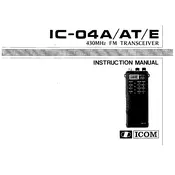
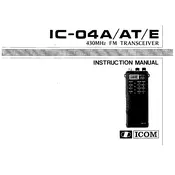
To reset the Icom IC-04E to factory settings, turn off the transceiver, hold down the [FUNC] button, and turn the radio back on while keeping the button pressed. This will initiate a factory reset.
Check the power connections and ensure the power supply is functioning. Verify that the battery is charged and the power switch is set to the correct position. If the issue persists, consult the manual or contact support.
To improve transmission range, ensure the antenna is properly connected and in good condition. Consider using a higher-gain antenna and check that the power output settings are optimized for your needs.
Clean the transceiver with a soft, dry cloth. Avoid using harsh chemicals or water. Regularly check connectors and cables for wear and ensure the antenna is securely attached. Store in a dry, dust-free environment.
To program frequencies, enter the desired frequency using the keypad, then press and hold the [VFO/MR] button to store it in memory. Refer to the user manual for detailed steps.
Ensure that the squelch level is set correctly and the antenna is properly connected. Check for interference from nearby electronic devices and try adjusting the RF gain control.
To extend battery life, reduce the transmission power when high power is not necessary, minimize the use of backlighting, and turn off the transceiver when not in use. Keep the battery contacts clean.
Common error codes include 'ERR' for general errors. Ensure all connections are secure and settings are correct. Refer to the manual for a detailed list of error codes and troubleshooting steps.
To perform a firmware update, download the latest firmware from the Icom website, connect the transceiver to your computer via USB, and follow the instructions provided with the firmware download.
Yes, the IC-04E can be connected to an external speaker. Use the external speaker jack on the device, ensuring the speaker's impedance matches the transceiver's specifications.