Icom GP-22 Instruction Manual
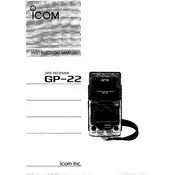
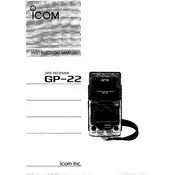
To perform a factory reset on the Icom GP-22, turn off the device, then hold down the 'Menu' button while turning it back on. Keep holding the 'Menu' button until the display indicates that the reset is complete.
To update the firmware, download the latest firmware from the Icom website. Connect your GP-22 to your computer via USB, and use the Icom firmware update tool to transfer the update file to your device. Follow the on-screen instructions to complete the update.
Ensure that your antenna is properly connected and not damaged. Check the frequency settings to ensure you are tuned to a correct and active frequency. Also, verify that the squelch level is not set too high.
To improve battery life, reduce the screen brightness and deactivate any unnecessary features like Bluetooth or GPS. Charge the battery fully before use and store it in a cool, dry place when not in use.
Press the 'Menu' button, navigate to 'Channel Settings', and select 'New Channel'. Enter the desired frequency and other parameters, then save the channel. Refer to the user manual for detailed instructions on additional settings.
First, check the volume level and ensure it is not set too high. Inspect the speaker for any physical damage and try using an external speaker or headphones. If distortion persists, perform a factory reset or contact Icom support.
Yes, you can use an external antenna with the Icom GP-22. Ensure the external antenna is compatible and properly connected to the antenna port on the device for optimal performance.
Check the battery to ensure it is charged. If the display is still not working, perform a soft reset by turning the device off and on. If the problem persists, contact Icom support for further assistance.
Access the 'Menu', navigate to 'Settings', and select 'Time and Date'. Use the navigation keys to set the current time and date, then save the settings.
Regularly clean the exterior with a soft, dry cloth. Check and tighten any loose screws, and inspect the antenna and battery contacts for corrosion. Update the firmware as needed and store the device in a protective case when not in use.