Icom FP-601 Instruction Manual
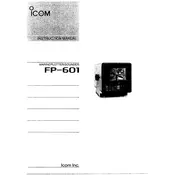
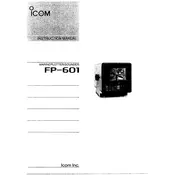
To install the Icom FP-601 Sounder, securely mount the transducer on the hull using marine-grade sealant. Connect the sounder to the power supply and ensure that cables are properly routed to avoid interference. Follow the manufacturer's guidelines for optimal positioning and secure all components to prevent movement.
Inaccurate depth readings may be caused by improper transducer placement, fouling on the transducer surface, or electrical interference. Ensure the transducer is clean and correctly installed. Check for nearby sources of interference and relocate the sounder if necessary.
To perform a factory reset, navigate to the settings menu of the FP-601, select 'System Settings', and choose 'Factory Reset'. Confirm the reset when prompted. This will restore all settings to their original factory defaults.
Regularly clean the transducer and display unit with a soft cloth and mild detergent. Inspect cables and connections for wear or corrosion. Periodically check software updates from Icom's official website to ensure optimal performance.
First, check the transducer for obstructions or fouling. Ensure all cable connections are secure and free from damage. Verify that the power supply is stable and meets the sounder's requirements. If issues persist, consult the user manual or contact Icom support.
Yes, the Icom FP-601 Sounder is designed for use in both freshwater and saltwater environments. Ensure the transducer is appropriate for the water type and adjust sensitivity settings accordingly for optimal performance.
Check the power connection and ensure the battery is charged. Inspect the fuse and replace it if necessary. If the screen remains blank, try performing a soft reset by turning the unit off and then back on.
Download the latest firmware from the Icom website onto a compatible USB drive. Insert the USB drive into the sounder's USB port, navigate to 'System Settings', and select 'Firmware Update'. Follow the on-screen instructions to complete the update.
Error codes typically indicate issues such as connectivity problems or system malfunctions. Refer to the user manual for specific error code meanings and troubleshooting steps. If the issue persists, contact Icom technical support for assistance.
To adjust sensitivity, access the 'Settings' menu, then select 'Sensitivity'. Increase or decrease the sensitivity level based on the water conditions and your specific needs. Test the settings to find the optimal balance for clear readings.