Hyundai Veloster N 2022 Owner's Manual
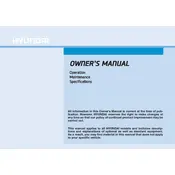
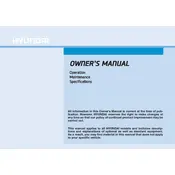
The Hyundai Veloster N 2022 should follow a regular maintenance schedule that includes oil changes every 7,500 miles, tire rotations every 7,500 miles, and brake inspections every 15,000 miles. Always refer to the owner's manual for detailed information.
To reset the TPMS on a Hyundai Veloster N 2022, ensure the tires are inflated to the recommended pressure. Turn on the ignition without starting the engine, press and hold the TPMS reset button until the light blinks three times, then start the car and drive for 20 minutes to reset the system.
The Hyundai Veloster N 2022 requires SAE 5W-30 fully synthetic oil for optimal performance. Always check the owner's manual for any updates or specific recommendations.
If the Hyundai Veloster N 2022 won't start, check the battery connections, ensure the battery is charged, inspect the fuel level, and verify the ignition system. If the problem persists, consult a professional mechanic.
To change a flat tire on the Hyundai Veloster N 2022, park on a flat surface, turn on hazard lights, apply the parking brake, and use the jack to lift the vehicle. Remove the wheel cover, loosen the lug nuts, replace the tire, and tighten the nuts in a star pattern.
If the engine of the Hyundai Veloster N 2022 overheats, pull over safely, turn off the engine, and allow it to cool. Check the coolant level and look for leaks. If the issue persists, seek professional assistance.
To connect your phone via Bluetooth, ensure Bluetooth is enabled on your device. Navigate to the infotainment system's Bluetooth settings, select "Add New Device," and follow the prompts to pair your phone.
To improve fuel efficiency in the Hyundai Veloster N 2022, maintain proper tire pressure, perform regular maintenance, avoid aggressive driving, and reduce unnecessary idling.
To replace the cabin air filter, open the glove compartment, remove the damper cord, and release the glove box. Locate and remove the filter cover, replace the old filter with a new one, and reassemble the components.
To update the navigation system, download the latest software from the Hyundai website onto a USB drive. Insert the USB into the vehicle's port, follow the on-screen instructions, and complete the update process.