Hyundai Santa Fe Hybrid Infotainment Nav 2021 Quick Guide
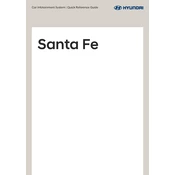
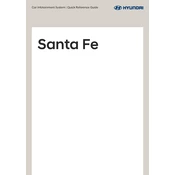
To update the navigation maps on your Hyundai Santa Fe Hybrid 2021, you can visit the official Hyundai website, download the latest map update to a USB drive, and then connect it to your car's USB port to initiate the update process through the infotainment system.
If your infotainment system is not responding, try resetting it by pressing and holding the power button for about 10 seconds. If the issue persists, check for any available software updates or consult your dealer.
You can connect your smartphone via Bluetooth by navigating to the Bluetooth settings on the infotainment screen and pairing it with your device. Alternatively, use Apple CarPlay or Android Auto by connecting your phone with a compatible USB cable.
To adjust the screen brightness, go to the Settings menu on the infotainment system, select 'Display', and then adjust the brightness level using the slider provided.
GPS signal issues may be due to obstructions like tall buildings or tunnels. Ensure the GPS antenna is unobstructed and try rebooting the infotainment system. If problems continue, contact your dealer for assistance.
Press the voice command button on the steering wheel, wait for the prompt, and then say "Set destination to [address or place name]." Follow the prompts to confirm or modify the destination.
To reset the infotainment system to factory settings, navigate to the Settings menu, select 'System', then 'Reset', and choose 'Factory Reset'. Confirm your selection to complete the process.
Use the 'Media' button on the infotainment system to toggle between available audio sources such as radio, Bluetooth, USB, or auxiliary input. You can also use the touchscreen interface to select the desired source.
Yes, you can customize the home screen layout by going to the Settings menu, selecting 'Display', then 'Home Screen', and arranging the widgets and shortcuts according to your preferences.
To check for software updates, navigate to the Settings menu, select 'System', then 'Software Update'. If an update is available, follow the on-screen instructions to install it. Make sure your vehicle is in a safe location and the engine is running during the update process.