Hyundai Santa Fe 2021 Quick Reference Guide
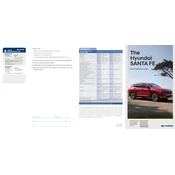
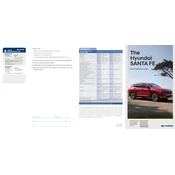
To pair your smartphone with the Hyundai Santa Fe 2021's Bluetooth system, first ensure Bluetooth is enabled on your phone. Then, on the car's infotainment screen, go to Setup > Bluetooth > Pair New Device. Select your vehicle on your phone's Bluetooth menu and confirm the pairing code matches.
The recommended maintenance schedule includes regular oil changes every 7,500 miles, tire rotations every 7,500 miles, and brake inspections every 15,000 miles. It's also advised to replace the air filter every 30,000 miles and inspect the coolant levels regularly.
To reset the TPMS, ensure your tires are inflated to the recommended PSI. Then, drive above 20 mph for at least 10 minutes. The system will automatically reset. If it doesn't, consult your owner's manual or contact a Hyundai service center.
To use Smart Cruise Control, press the cruise control button on the steering wheel and set your desired speed. Adjust the following distance using the distance setting button. The vehicle will automatically maintain the set distance from the car ahead.
To enable Lane Keeping Assist, press the button located on the left side of the dashboard, often marked with a steering wheel icon. When activated, the system will provide steering inputs to help keep the vehicle centered within the lane.
The check engine light can indicate various issues, from a loose gas cap to more serious engine problems. First, check and tighten the gas cap. If the light persists, use an OBD-II scanner to diagnose the issue or visit a Hyundai service center.
To replace a headlight bulb, open the hood and locate the back of the headlight. Remove the dust cover, disconnect the bulb connector, and release the retaining clip. Replace the old bulb with a new one, ensuring not to touch the glass with your fingers.
The Hyundai Santa Fe 2021 is designed to run on regular unleaded gasoline with an octane rating of 87 or higher. Using the recommended fuel ensures optimal performance and fuel efficiency.
To update the navigation system, download the latest map update from the Hyundai website onto a USB drive. Insert the USB into the vehicle's USB port and follow the on-screen instructions to complete the update.
If the key fob battery is dead, use the mechanical key hidden inside the fob to unlock the door. To start the car, hold the key fob close to the start button while pressing it. Replace the key fob battery as soon as possible.