Hyundai Palisade Calligraphy Infotainment Display 2021 Quick Guide
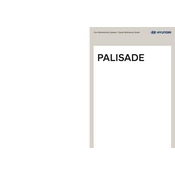
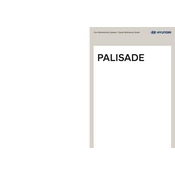
To connect your smartphone via Bluetooth, ensure Bluetooth is enabled on your phone, navigate to the Setup menu on the infotainment system, select Bluetooth, then Add New Device. Follow prompts on both the infotainment screen and your smartphone to complete pairing.
To perform a factory reset, go to the Setup menu, select System Info, then press Reset. Confirm the reset when prompted, and the system will return to its original settings.
If the display screen isn't turning on, check the vehicle's fuse box for any blown fuses related to the infotainment system. If the fuses are intact, try restarting the vehicle. If the problem persists, consult a Hyundai technician.
To update navigation maps, visit the Hyundai website to download the latest map update onto a USB drive. Insert the USB into the vehicle's port, and follow the on-screen instructions to complete the update process.
Yes, you can customize the home screen by accessing the Display settings in the Setup menu. You can rearrange icons and choose which widgets to display for a personalized experience.
The system supports various audio formats including MP3, WMA, AAC, and FLAC. Ensure your media files are in one of these formats for optimal playback.
If the voice recognition system isn't working, ensure the microphone isn't obstructed. Check the system settings to ensure voice prompts are enabled. If issues continue, restart the system or consult your vehicle's manual for further troubleshooting steps.
Yes, the Hyundai Palisade 2021 supports both Android Auto and Apple CarPlay. Connect your smartphone via USB and follow the prompts on the screen to enable these features.
Adjust sound settings by accessing the Sound menu in the setup options. You can modify the bass, treble, balance, and fade settings to suit your preferences.
If the GPS signal is lost, ensure the vehicle is not obstructed by tall buildings or tunnels. Restart the infotainment system and check for any software updates that may resolve GPS issues.