Hyundai Kona N 2023 Owner's Manual
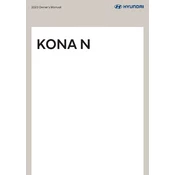
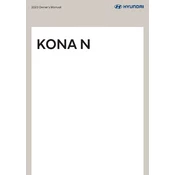
To connect your smartphone, ensure Bluetooth is enabled on your device, then access the 'Settings' menu on the infotainment system. Select 'Bluetooth' and pair it with your phone by following the on-screen prompts.
If your Kona N doesn't start, check the battery connections and ensure the battery is charged. Verify that the gear is in 'Park' or 'Neutral', and check for any warning lights on the dashboard. If the problem persists, contact a Hyundai service center.
To improve fuel efficiency, maintain proper tire pressure, avoid aggressive driving, and keep up with regular maintenance such as oil changes and air filter replacements.
Hyundai recommends a maintenance schedule that includes oil changes every 7,500 miles, tire rotations every 7,500 miles, and brake inspections as needed. Refer to the owner's manual for a detailed schedule.
To reset the tire pressure monitoring system, inflate all tires to the recommended pressure, then drive over 20 mph for a few minutes. The system should automatically reset. Consult the owner's manual if further assistance is needed.
Hyundai recommends using SAE 5W-30 synthetic oil for the Kona N's engine. Always check the owner's manual for the most accurate and specific information.
To pair a new key fob, insert the existing key into the ignition and turn it to the 'On' position. Press the 'Lock' button on the new fob, then turn the ignition off. Repeat the process if necessary, or contact a Hyundai dealer for assistance.
The Hyundai Kona N includes safety features such as Forward Collision-Avoidance Assist, Lane Keeping Assist, Blind-Spot Collision Warning, and a rearview camera, among others.
To adjust the head-up display, use the infotainment system to navigate to 'Setup', then 'Display'. From there, select 'Head-Up Display' to adjust the height, brightness, and content displayed.
If the navigation system is malfunctioning, try restarting the vehicle and the system. Check for software updates in the 'Settings' menu. If issues persist, contact a Hyundai service center for further assistance.