Hyundai Kona 2023 Owner's Manual
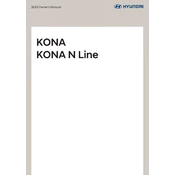
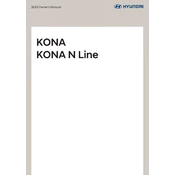
To reset the tire pressure monitoring system on your Hyundai Kona 2023, first ensure all tires are inflated to the recommended pressure. Then, drive the vehicle above 20 mph for at least 10 minutes. The system will recalibrate and reset the warning light.
The recommended oil type for the Hyundai Kona 2023 is SAE 5W-30 full synthetic oil. Always refer to the owner's manual for the most accurate information.
To connect your phone to the Hyundai Kona 2023's Bluetooth system, go to the infotainment screen, select 'Setup', then 'Bluetooth', and 'Add New Device'. Ensure your phone's Bluetooth is turned on and select your vehicle from the list of available devices.
If the engine won't start, check the battery connections for corrosion, ensure the battery is charged, and make sure the transmission is in Park or Neutral. If the problem persists, contact a qualified Hyundai technician for further diagnostics.
To improve fuel efficiency, maintain proper tire pressure, follow regular maintenance schedules, avoid excessive idling, and drive at moderate speeds. Removing unnecessary weight from the vehicle can also help.
The towing capacity of the Hyundai Kona 2023 is up to 1,000 pounds when properly equipped. Always consult the owner's manual for specific towing guidelines.
To replace a headlight bulb, open the hood and locate the back of the headlight assembly. Disconnect the power connector, remove the old bulb by twisting it counterclockwise, and install the new bulb by reversing the steps. Ensure the new bulb is securely in place and reconnect the power.
Follow the maintenance schedule outlined in your owner's manual. Generally, this includes oil changes every 7,500 miles, tire rotations every 7,500 miles, and brake inspections every 15,000 miles. Adhering to this schedule helps ensure optimal vehicle performance.
To use the cruise control, press the cruise control button on the steering wheel to activate the system. Accelerate to your desired speed and press the 'Set' button. Adjust the speed using the '+' or '-' buttons as needed. To deactivate, press the cruise control button again or press the brake pedal.
To update the navigation system, visit the Hyundai website and download the latest map update onto a USB drive. Insert the USB into your vehicle's USB port and follow the on-screen prompts to complete the update process.