Hyundai Genesis 2014 Owner's Manual V2
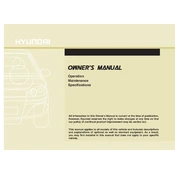
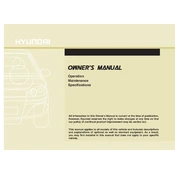
The 2014 Hyundai Genesis Sedan typically requires synthetic 5W-30 engine oil, but it's best to consult the owner's manual for specific recommendations.
To reset the TPMS, ensure all tires are inflated to the correct pressure, then drive the vehicle above 20 mph for a few minutes. If the light doesn't reset, consult the owner's manual or a professional technician.
The maintenance schedule typically includes oil changes every 7,500 miles, tire rotations every 7,500 miles, and brake inspections every 15,000 miles. Refer to the owner's manual for a detailed schedule tailored to driving conditions.
To improve fuel efficiency, regularly check tire pressure, maintain a steady speed, avoid excessive idling, and keep up with regular maintenance like oil changes and air filter replacements.
Ensure the Bluetooth feature is enabled on your phone and the car. Remove any previously paired devices and try re-pairing. If issues persist, check for software updates for both the car's infotainment system and your phone.
Common causes include a loose gas cap, faulty oxygen sensor, or issues with the catalytic converter. It's recommended to use an OBD-II scanner to diagnose the specific issue.
To replace a headlight bulb, open the hood, locate the headlight assembly, remove the back cover, disconnect the wiring harness, and replace the old bulb with a new one. Reattach everything in the reverse order.
Check for any lights or electronics left on when the car is off. Test the battery's health and the alternator's charging ability. If needed, replace the battery or consult a professional for further diagnosis.
Navigation system updates can be performed by purchasing an update from Hyundai's official website or visiting a dealership. Follow the instructions provided with the update package to install it.
Signs include a squealing noise, longer stopping distances, a low brake fluid warning light, or a spongy brake pedal. If any of these occur, have the brakes inspected promptly.