Hyundai Elantra ADA 2018 Owner's Manual
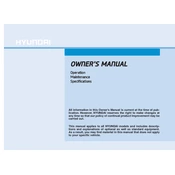
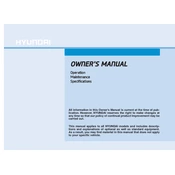
To connect your smartphone, turn on Bluetooth on your phone, press the 'Setup' button on the Elantra's infotainment system, select 'Bluetooth', then 'Add New'. Choose your car on your phone's Bluetooth list and confirm the pairing code.
If the check engine light is on, ensure the gas cap is tightened properly. If the light remains, it’s advisable to have the vehicle checked by a professional mechanic to diagnose any potential issues.
It is recommended to change the oil every 7,500 miles or 12 months, whichever comes first. However, check your owner's manual for specific recommendations based on your driving conditions.
The Hyundai Elantra 2018 typically requires 5W-20 or 5W-30 viscosity grade oil. Always refer to the owner’s manual for the manufacturer's recommendations.
To replace a flat tire, locate the spare tire, jack, and lug wrench in the trunk. Loosen the lug nuts, jack up the car, remove the flat tire, place the spare tire, tighten the lug nuts, and lower the car. Refer to the owner’s manual for detailed instructions.
The recommended tire pressure for the Hyundai Elantra 2018 is typically around 33 psi for both front and rear tires. Check the label on the driver's side door jamb or the owner's manual for exact specifications.
To reset the TPMS, ensure all tires are inflated to the recommended pressure. Drive the vehicle at a speed above 15 mph for at least 20 minutes. The system should automatically reset.
To update the navigation system, visit the official Hyundai website to download the latest map updates. Transfer the update to a USB drive and connect it to your vehicle's USB port. Follow the on-screen instructions to complete the update.
The recommended service interval for the Hyundai Elantra 2018 is every 7,500 miles or 12 months for routine maintenance checks. Refer to the service manual for detailed service schedules.
To replace the key fob battery, remove the metal key, open the fob using a small flathead screwdriver, and replace the old battery with a new CR2032 battery. Ensure the battery is placed with the positive side facing up.