Huawei P9 Plus VIE-L09 Quick Start Guide
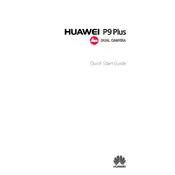
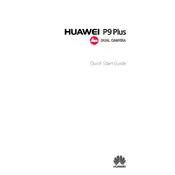
To extend battery life, reduce screen brightness, limit background app activity, and enable power-saving modes. Additionally, avoid using live wallpapers and keep your device's software up to date.
First, ensure the battery is charged. Try holding the power button for at least 10 seconds. If it still doesn't turn on, try a different charger or cable. If the problem persists, perform a hard reset or contact Huawei support.
To clear the cache, go to Settings > Storage > Cached data, then tap OK to confirm. This will clear cached data for all apps.
To perform a factory reset, go to Settings > Advanced settings > Backup & reset > Factory data reset. Confirm by tapping 'Reset phone'. Ensure you back up any important data beforehand.
If the device is overheating, close unused apps and avoid using intensive apps for long periods. Remove any case that might be trapping heat, and ensure proper ventilation. If it continues to overheat, restart the device.
To update the software, go to Settings > Updater and tap 'Check for updates'. Follow the on-screen instructions to download and install any available updates. Ensure your device is connected to Wi-Fi and has sufficient battery charge.
To take a screenshot, simultaneously press and hold the power and volume down buttons until you hear a shutter sound or see a visual indication. The screenshot will be saved in the Gallery.
Your device might be running slow due to low storage space, too many background apps, or outdated software. Clear unnecessary files, close unused apps, and check for software updates to improve performance.
Use the Huawei Phone Clone app to transfer data from your old device to the Huawei P9 Plus. Install the app on both devices, follow the on-screen instructions to connect them, and select the data you wish to transfer.
If the touchscreen is unresponsive, restart the device. Remove any screen protector or case that might be interfering. If the issue persists, try performing a factory reset or contact Huawei support for further assistance.