Huawei P9 EVA-L09 Quick Start Guide
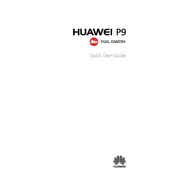
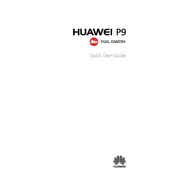
To extend battery life, reduce screen brightness, switch off Bluetooth and GPS when not in use, and enable power-saving mode. Regularly close unused apps running in the background.
Check the charging cable and adapter for damage. Try using a different charger and outlet. Ensure the charging port is clean and free of debris. If the issue persists, perform a factory reset or seek professional repair services.
To perform a factory reset, go to Settings > Advanced settings > Backup & reset > Factory data reset. Confirm the reset, and the phone will reboot with factory settings. Ensure you back up important data before proceeding.
Clear the cache and uninstall unused apps to free up memory. Ensure your software is up to date by checking for updates in the System settings. Additionally, consider performing a factory reset if the problem persists.
Ensure the camera lens is clean. Use the Pro mode to manually adjust settings like ISO and shutter speed for better control over images. Keep the camera app updated for the latest features and improvements.
Overheating can be caused by heavy app usage or environmental factors. Avoid using the phone while charging, close unused apps, and keep the phone out of direct sunlight. If overheating continues, get the device checked by a professional.
Go to Settings > System > Software update. Check for updates and follow the prompts to download and install the latest software. Ensure your phone has sufficient battery life and is connected to Wi-Fi during the update process.
Restart your device and router. Toggle Airplane mode on and off. Ensure Wi-Fi and Bluetooth are enabled and that the device is within range. Forget and reconnect to problematic networks if needed.
Go to Settings > Apps & notifications > Apps. Select the app you want to clear, tap on Storage, and then select Clear Cache. This helps improve app performance.
Press and hold the Power and Volume Down buttons simultaneously until you hear a shutter sound or see a screen animation indicating the screenshot has been taken.