Huawei P10 VTR-L09 Quick Start Guide
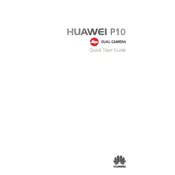
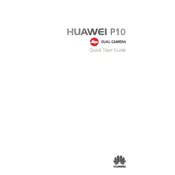
To perform a factory reset on your Huawei P10, go to Settings > System > Reset > Factory data reset. Confirm by tapping 'Reset phone' and then 'Reset'. Make sure to back up your data before proceeding, as this will erase all data on your device.
If your Huawei P10 is not charging properly, try using a different charger or cable, clean the charging port, and check for any visible damage. If the issue persists, consider performing a restart or checking for software updates.
To extend the battery life, lower the screen brightness, turn off background apps, use battery saver mode, and disable unnecessary features like Bluetooth and GPS when not in use.
To clear the cache on your Huawei P10, go to Settings > Apps, select the app you want to clear the cache for, and tap on 'Storage'. Then, select 'Clear Cache'.
If your Huawei P10 is overheating, remove any case to allow better heat dissipation, avoid using the phone while charging, and close unused apps. Ensure the device is not exposed to direct sunlight or high temperatures.
To update the software, go to Settings > System > Software update, and tap on 'Check for updates'. If an update is available, follow the on-screen instructions to download and install it. Ensure your device is connected to Wi-Fi and has sufficient battery life before updating.
To free up storage space, delete unused apps, clear app caches, transfer files to an SD card or cloud storage, and remove duplicate photos. You can also use the 'Phone Manager' app to optimize storage.
If your Huawei P10 is running slowly, try restarting the device, clearing cache, uninstalling unused apps, and ensuring your software is up to date. Also, check for any apps using excessive resources and consider performing a factory reset if the problem persists.
To enable developer options, go to Settings > About phone, and tap on 'Build number' seven times. You will see a message indicating that developer options have been enabled. You can find them in the Settings menu.
If your Huawei P10 is not connecting to Wi-Fi, first restart the device and router. Ensure Wi-Fi is turned on and airplane mode is off. Forget the network and reconnect, and check for any software updates. If the issue continues, reset network settings via Settings > System > Reset > Reset network settings.