Huawei nova 2 Plus BAC-L01 Quick Start Guide
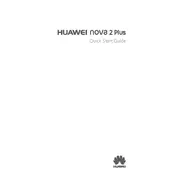
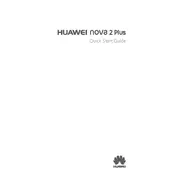
To perform a factory reset, go to Settings > System > Reset > Factory data reset. Confirm the action and the device will reboot and erase all data.
First, ensure the phone is charged. Try holding the power button for at least 10 seconds. If it still doesn't turn on, try performing a hard reset by holding the power and volume up buttons simultaneously.
Reduce screen brightness, limit background app activity, disable location services when not needed, and use battery saver mode to extend battery life.
Overheating can be caused by extended use, high-performance apps, or environmental factors. Ensure the phone is used in a cool environment and close unused apps.
Delete unnecessary apps, clear app cache, move files to a microSD card, or use cloud services to free up storage.
Ensure lens cleanliness, use the Pro mode for manual settings adjustment, and make sure you have adequate lighting for better quality pictures.
Clear the app cache and data, update the app, and ensure the device software is up to date. If the problem persists, reinstall the app.
Go to Settings > Wireless & networks > Wi-Fi, turn on Wi-Fi, and select the network you wish to connect to. Enter the password if prompted.
Use Huawei Cloud, Google Drive, or a third-party app to backup your data. You can also connect the phone to a computer and transfer files manually.
Go to Settings > System > Software update and check for updates. If available, download and install the update following the prompts.