Huawei MediaPad M5 Pro CMR-AL19 Quick Start Guide
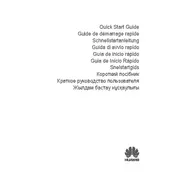
Pages
144
Year
2018
Language(s)
 de
de
 en
en
 fr
fr
 it
it
 ru
ru
 uk
uk
 kk
kk
 sp
sp
 nl
nl
 pt
pt
Share
of 144
of 144