Huawei MateBook HZ-W09 Quick Start Guide
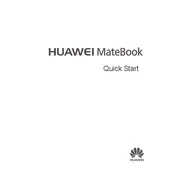
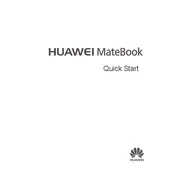
To perform a factory reset on your Huawei MateBook HZ-W09, go to Settings > Update & Security > Recovery. Under 'Reset this PC', click 'Get started' and choose 'Remove everything' to fully reset the device.
First, check the power outlet and ensure that the charger is properly connected. Try using a different charger if available. If the issue persists, inspect the charging port for debris and consider contacting Huawei support.
You can update drivers by visiting the Device Manager. Right-click on the device you want to update and select 'Update driver'. You can also visit the Huawei website to download the latest drivers.
Maintain battery health by avoiding extreme temperatures, not letting the battery completely discharge frequently, and using the device on battery power occasionally. Consider using the battery saver mode when possible.
To improve performance, regularly update software and drivers, reduce startup programs, clean the hard drive using built-in tools, and consider upgrading RAM if possible.
Ensure Wi-Fi is enabled on the MateBook. Restart the device and router, forget the Wi-Fi network and reconnect, and update the network adapter driver. If issues persist, run the Windows Network Troubleshooter.
To take a screenshot, press the 'Windows' key + 'PrtScn'. The screenshot will be saved in the Pictures > Screenshots folder. You can also use the Snipping Tool or Snip & Sketch for more options.
Close unnecessary applications, check for malware, clear temporary files, and ensure adequate storage space is available. Consider disabling startup programs via Task Manager for faster boot times.
Connect an external monitor using a compatible HDMI or USB-C adapter. Once connected, go to Display Settings and configure the display arrangement by selecting 'Extend' for dual display mode.
Update the graphics driver, check for Windows updates, and adjust the screen refresh rate via Display Settings. If the problem continues, consult Huawei support for potential hardware issues.