Hotpoint MF25GUK IX A Operating Instructions
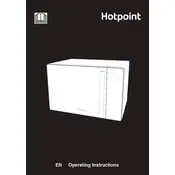
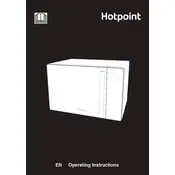
To set the clock, press the 'Clock' button, then use the number pad to enter the current time. Press 'Clock' again to confirm.
First, ensure that you're using microwave-safe containers. Check if the power level is set correctly and try reheating. If the issue persists, consider contacting Hotpoint customer support for further assistance.
Clean the interior with a damp cloth and mild detergent. Avoid using abrasive cleaners or scouring pads as they can damage the surface. For tough stains, use a microwave-safe bowl with water and vinegar, heat it for a few minutes, and then wipe clean.
Yes, the turntable can be turned off by pressing the 'Turntable' button on the control panel, if available, or consult the user manual for specific instructions.
To use the grill function, press the 'Grill' button, select the desired power level, and then press 'Start'. Make sure to place the food on the grill rack provided.
Regularly clean the interior and exterior surfaces, check the door seals for any damage, and ensure that the vents are not blocked. Perform these tasks monthly to maintain optimal performance.
Unusual noises may be caused by a malfunctioning turntable or a foreign object inside the microwave. Inspect the interior and remove any debris. If the noise persists, contact service support.
No, do not use metal containers or utensils in the microwave as they can cause sparks and damage the appliance. Always use microwave-safe containers.
To defrost food, press the 'Defrost' button, enter the weight of the food, and press 'Start'. The microwave will automatically adjust the defrosting time.
Check if the microwave is properly plugged into a working outlet. If the display is still not functioning, there may be an internal issue that requires professional repair.