Hoover WDYN 8154D-80 Instruction Book
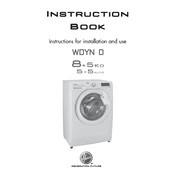
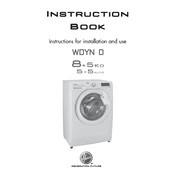
To start a wash cycle, first load your laundry into the drum. Add detergent to the dispenser, select the desired wash program using the control dial, and press the start button. Ensure the door is closed securely before starting.
Check if the machine is plugged in and switched on. Ensure the door is closed properly and the water supply is turned on. If the problem persists, reset the machine by turning it off and then on again.
To clean the filter, open the filter cover located at the bottom front of the machine. Place a tray underneath to catch any water, then unscrew the filter by turning it counterclockwise. Remove any debris and rinse the filter under running water before reinstalling it.
Regular maintenance includes cleaning the detergent drawer, checking and cleaning the filter, inspecting the hose connections for leaks, and running a monthly empty wash cycle with a washing machine cleaner to prevent odors.
Unusual noises may be caused by an unbalanced load. Stop the machine, redistribute the laundry evenly, and restart the cycle. Check for any objects trapped in the drum or filter that may be causing noise.
Ensure the dryer's lint filter is clean and not clogged. Avoid overloading the machine and select the appropriate drying program. If the problem persists, check for any issues with the heating element or contact a service technician.
Use the recommended amount of detergent for your load size and water hardness. Run an extra rinse cycle if needed, and ensure you are using a high-efficiency detergent if applicable.
First, turn off the machine and unplug it. Check hose connections for tightness and inspect them for cracks or damage. Examine the door seal for any objects or dirt that may prevent a proper seal.
Leave the door and detergent drawer open between washes to allow air circulation. Regularly clean the door seal and run a monthly cleaning cycle with a washing machine cleaner to eliminate mold and mildew.
Error code E03 indicates a drainage issue. Check the drain hose for blockages and ensure it is not kinked. Clean the filter to remove any debris that might be obstructing water flow. Restart the machine after addressing the issue.