Hoover HNWL3136-80 Instruction Book
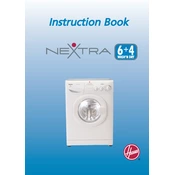
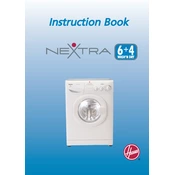
To start a wash cycle, first load your laundry into the drum. Then, add the appropriate amount of detergent. Close the door securely, select your desired wash program using the control dial, and press the start button.
Check if the drain hose is kinked or blocked. Ensure that the filter is clean and free from debris. If the problem persists, inspect the pump for any obstructions.
Remove the detergent drawer by pulling it out until it stops, then press the release lever and continue pulling. Wash the drawer under warm water to remove any detergent residue.
Regularly clean the detergent drawer and filter. Run an empty wash cycle with a washing machine cleaner monthly. Ensure that the machine is level to prevent excessive vibration.
Ensure that the load is balanced and not too heavy. Check if 'no spin' or 'rinse hold' options are selected. Inspect the belt for wear or damage.
Locate the filter at the bottom front of the machine. Turn it counterclockwise to remove, then clean under running water to remove lint and debris. Reinstall the filter securely.
After each wash, leave the door and detergent drawer open to allow air circulation. Wipe the door seal dry and use a washing machine cleaner regularly.
Refer to the user manual to identify the error code. Common solutions include resetting the machine, checking connections, and ensuring the water supply is on.
Use a commercial descaler following the product instructions. Run the machine on an empty hot wash cycle to effectively remove limescale.
The Hoover HNWL3136-80 has a capacity of 6kg. For optimal washing, do not exceed this limit and distribute clothing evenly inside the drum.