Hoover WDYN 10743D-80 Instruction Book
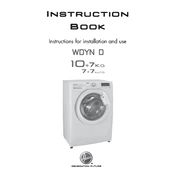
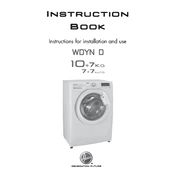
To start a wash cycle, load your laundry, add detergent, select the desired program using the program dial, and press the start button. Ensure the door is closed properly before starting.
Check if the drain hose is blocked or kinked. Ensure the drain pump filter is clean and clear of any debris. If the problem persists, consult the user manual or contact customer support.
Remove the detergent drawer by pulling it out while pressing the release lever. Clean it under running water and use a soft brush to remove any detergent residues. Reinsert it after drying.
Refer to the user manual for the specific error code meaning. Common solutions include checking water supply, ensuring the door is closed, and clearing any blockages.
It is recommended to clean the filter every month to ensure optimal performance. This will help prevent blockages and maintain efficient drainage.
Yes, the machine has a dedicated gentle or delicate cycle designed for washing delicate fabrics like silk and wool. Always check the garment care label before washing.
Regularly clean the detergent drawer, filter, and drum. Ensure the machine is level and not overloaded. Use the correct detergent and program settings for each load.
Ensure the machine is level and stable. Check for any loose items in the drum or pump. If the noise persists, inspect the motor and drum bearings for wear.
Yes, you can pause a wash cycle by pressing the start/pause button. This allows you to add or remove laundry items if necessary.
Leave the door open after each wash to allow the drum to dry. Regularly clean the door seal and detergent drawer to prevent mold buildup.